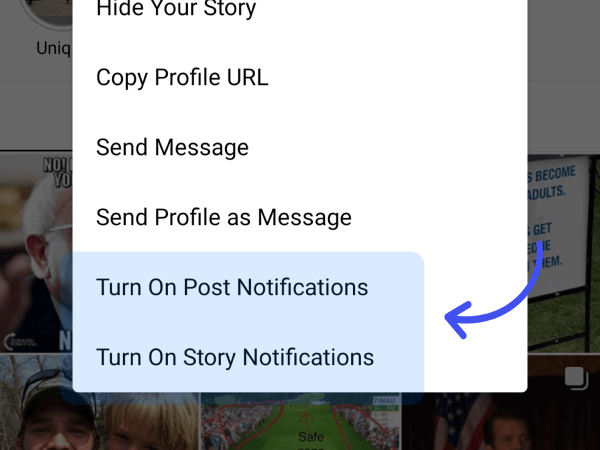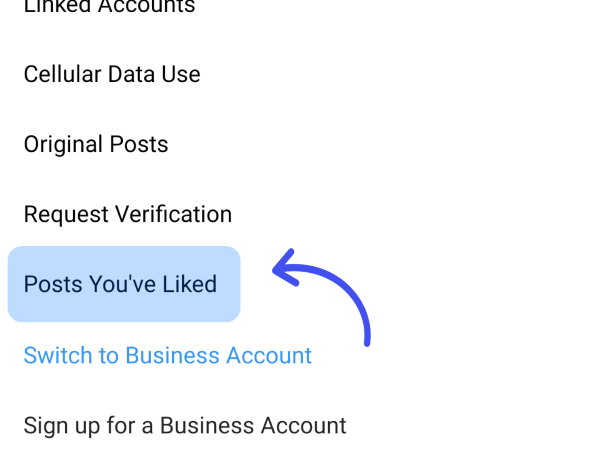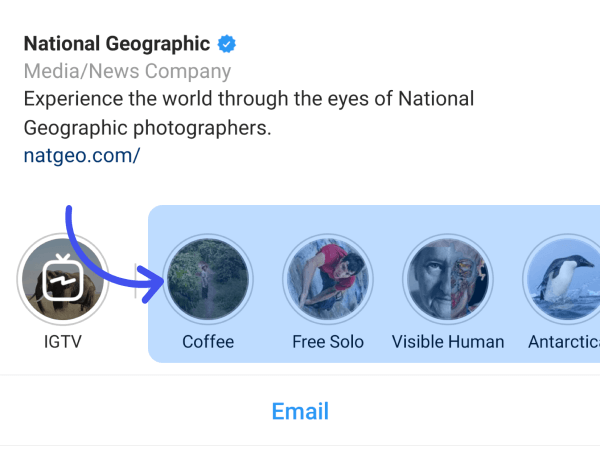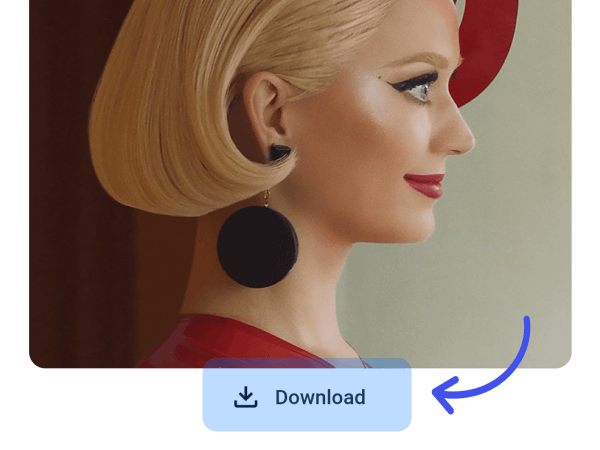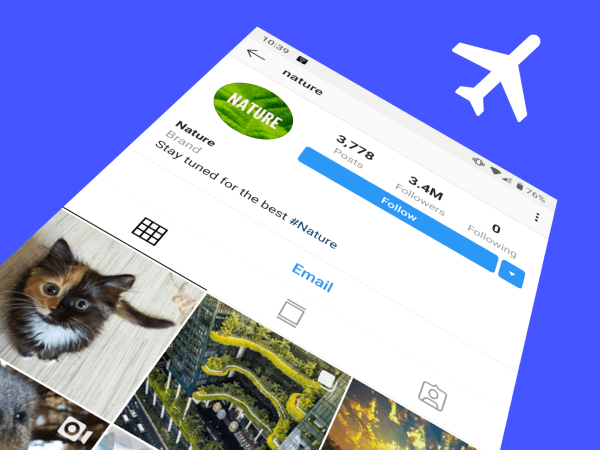Instagram can get a bit overwhelming with constant posts and stories. Despite following hundreds or thousands of users on Instagram, you might not be interested in every post. The posts at the top of your feed are based on what Instagram thinks you want to see, but the best way to view posts you’re really interested in is to customize it yourself. Instagram allows you to receive instant post notifications for the person, band, or group you really care about.
Turning on post notifications for a specific person or band can be done in several ways:
- Search the person’s name, make sure you follow them, and click on their profile page. On the top, right-hand corner, click on the three dots.
Find “Turn on Post Notifications” and click to enable.
Additionally, you can turn on story notifications for the same person.
- Another way to turn on post notifications is to go to your feed.
When you scroll down, you will notice the same three dots next to each name above their post.
Click on the three dots and turn notifications on or off with ease.